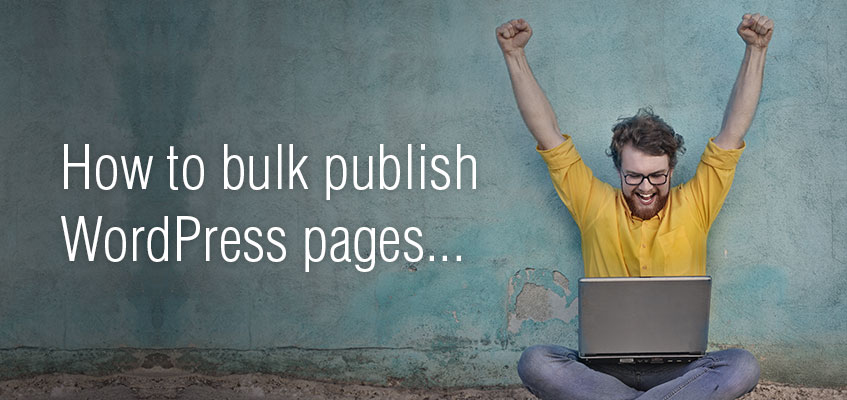
How to bulk publish WordPress pages, products or posts in 15 seconds!
Have you ever had multiple draft pages on you WordPress website that you’ve needed to quickly change to Publish?
You might be releasing a new set of services or a new product, or maybe you’re releasing a series of educational blog posts, and you need them all to be publish at the very same time. Well, you could go through each page, product or post individually and publish them, OR you could save yourself a whole lot time and follow our quick tutorial on how to bulk publish pages, products or posts in less than 15 seconds.
How to bulk publish pages in WordPress:
- Select all the pages, products or posts you wish to bulk publish.
- Select Edit from the dropdown list labelled Bulk Actions.
- Press the Apply button to the right and a Bulk Edit box will appear.
- Find the Status dropdown menu and select Published.
- Finally, select the blue Update button to the right.
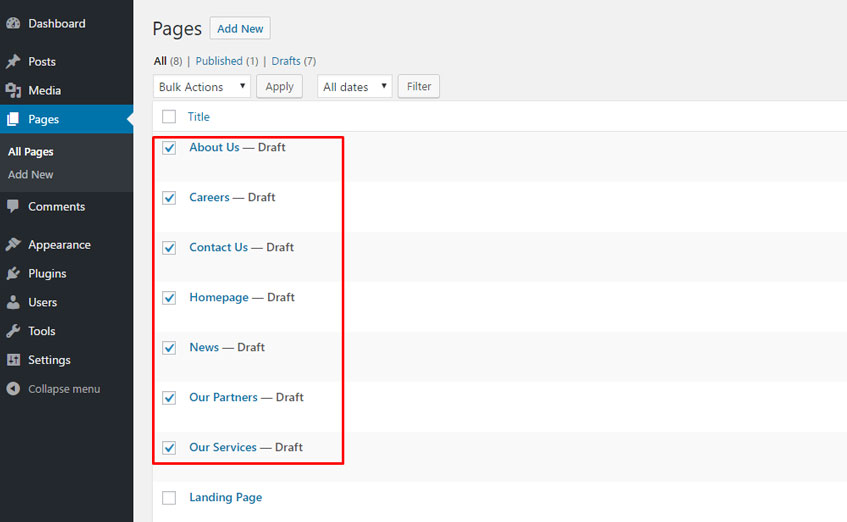
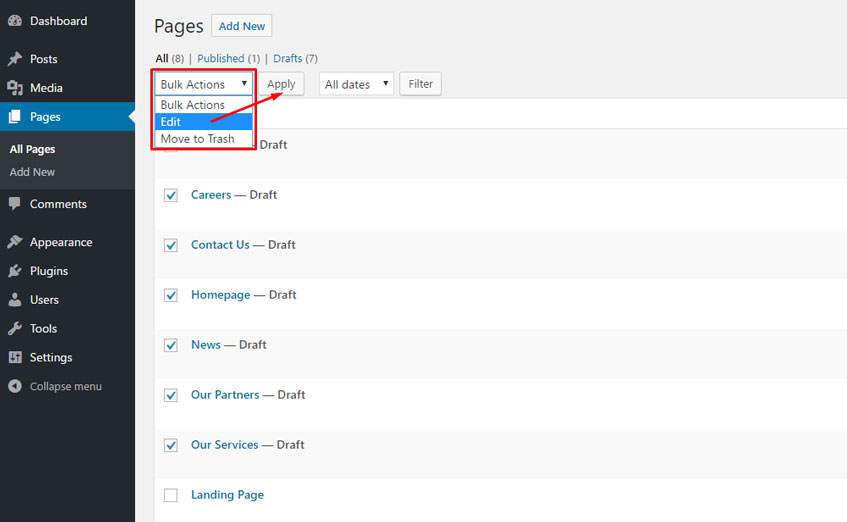
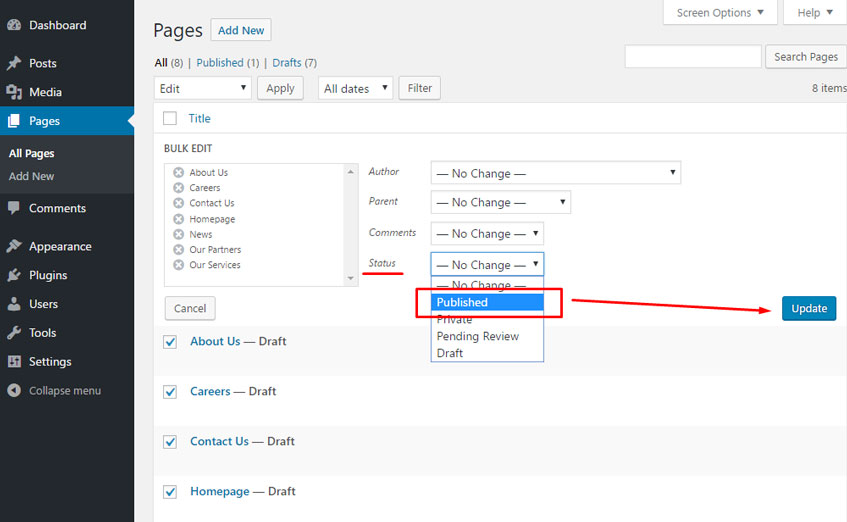
You’ll have also noticed that you can bulk change your pages, products or posts to Private mode, Draft mode and even Pending Review mode.
And there you have it, you’ve just bulk published all of your pages in 5 quick steps. Now you can focus the time you’ve saved making sure visitors are directed to your newly published pages, or making sure those pages on your WordPress website are designed and developed to help increase your leads or sales!
If by any chance you’ve become stuck on the steps above, or simply have a question about your own website, feel free to get in touch with our fantastic and friendly team of Brisbane WordPress experts and we’d be more than happy to help you out!

